How Do I Name and Check My YouTube Channel?
The name of your YouTube channel means a lot as your unique identity and presentation on YouTube. It does not just need to be creative, innovative, and unique. It must also clearly reflect the purpose of your YouTube channel. If a channel’s name is irrelevant to the videos posted or doesn't line up with the channel's goals, it leaves a negative impression. Not the start you want to have with a new subscriber.
Your YouTube channel name and description also play an important part in your YouTube SEO strategy. Search engines pick up your channel name and titles once you upload videos. Coming up with a catchy, unique, and relevant channel name is the first milestone to become a YouTube creator.
How Do I Find a Unique YouTube Channel Name?
Naturally, most YouTube creators are inspired by other YouTubers. That is completely fine, as long as you have enough original content ideas and a unique channel branding. So you should be as innovative and creative in deciding your channel’s name as you aim to be regarding your YouTube content.
The topic, theme, style, and objectives of the videos you aim to post on your channel direct what type of name would be suitable for it. If you already have a brand or business name that you plan on promoting through video content as part of your marketing strategy, then the name selection is a breeze. If you aren't as set read on. In case of starting a personal channel without aiming to promote a business, you have more room for creativity and can reflect your ideas, notions, or personal style and preferences through your channel name as well.
As to any branding efforts, there are basic rules to keep in mind while naming your channel:
- Keep it Unique
Make sure that your YouTube channel name is unique and isn't easily confused with others. You can take inspiration from some other channels, but your idea should still be one of a kind to avoid confusion. This way, you’ll be able to retain your YouTube subscribers, viewers, and fans with your unique style and identity. The uniqueness of your channel name also suggests to the viewers that your channel is not going to be yet-another-copy of another channel. Your name as well as videos should have a personal touch and unique style.
- Be Creative and Make it Catchy
If possible, bring in creative ideas for your channel name. Give your mind space to be innovative and think of something new. A catchy channel name always attracts viewers more and helps in drawing the attention of your target audience.
- Keep it Simple and Memorable
While being creative make sure it's easy for others to remember, say, or spell your channel name. The simpler and easier it will be, the more popular it's likely to be. Simple channel names appear on the top results in search engines more, as people use simple keywords to search what they need. So use everyday, simple, and easy to understand words in your channel name.
- Create a Positive Impression
Your YouTube channel name can serve the purpose of creating a positive impression very well, so you should try to encapsulate the core values of your channel, business, or brand in it. It must reflect your seriousness regarding the channel and that you really want to make a difference and have got something valuable to share. If it's a business or brand account, it should reflect your professionalism and expertise.
All these rules help people to find your channel in their searches and what first impression they’ll get from your channel name.
How Do People Find Your Channel?
Once you uploaded your first videos, your channel can be found on search engines and YouTube directly of course. Here, again, your channel name is part of the first impression:
- Your channel name reflects on your videos as well as the goals or purpose of the channel: is it educational videos or entertaining? Are you promoting interviews?
- It helps in promoting your business associated with the channel (if business-related).
Your YouTube channel name, being the first impression, reflects on the quality of your content on the channel.
How Do I Check If a YouTube Name Is Available?
When you come up with a name idea for your YouTube channel, you can’t finalize it without checking whether this name is available. The form below allows you to check your YouTube channel name along with other important video platforms.
You should also register a suitable domain on before you start. Some people register domains of newly created channels with the intent to sell the domains later on. Rebranding your channel is costly and time-consuming. If you haven't decided on a domain, read our guide to choose a domain.
How to Create a YouTube Channel?
Creating a new YouTube channel is as simple as creating any other social media account. So here’s how you can do it:
- Creating a Google / YouTube Account
You need to have a YouTube account to create a YouTube Channel. Your Google account and YouTube account are, in essence, the same thing. So if you already have a Google account you can use that to sign-in to YouTube. If you don’t have a Google account you can create it while signing in. Go to youtube.com and click “Sign In” in the top right corner:
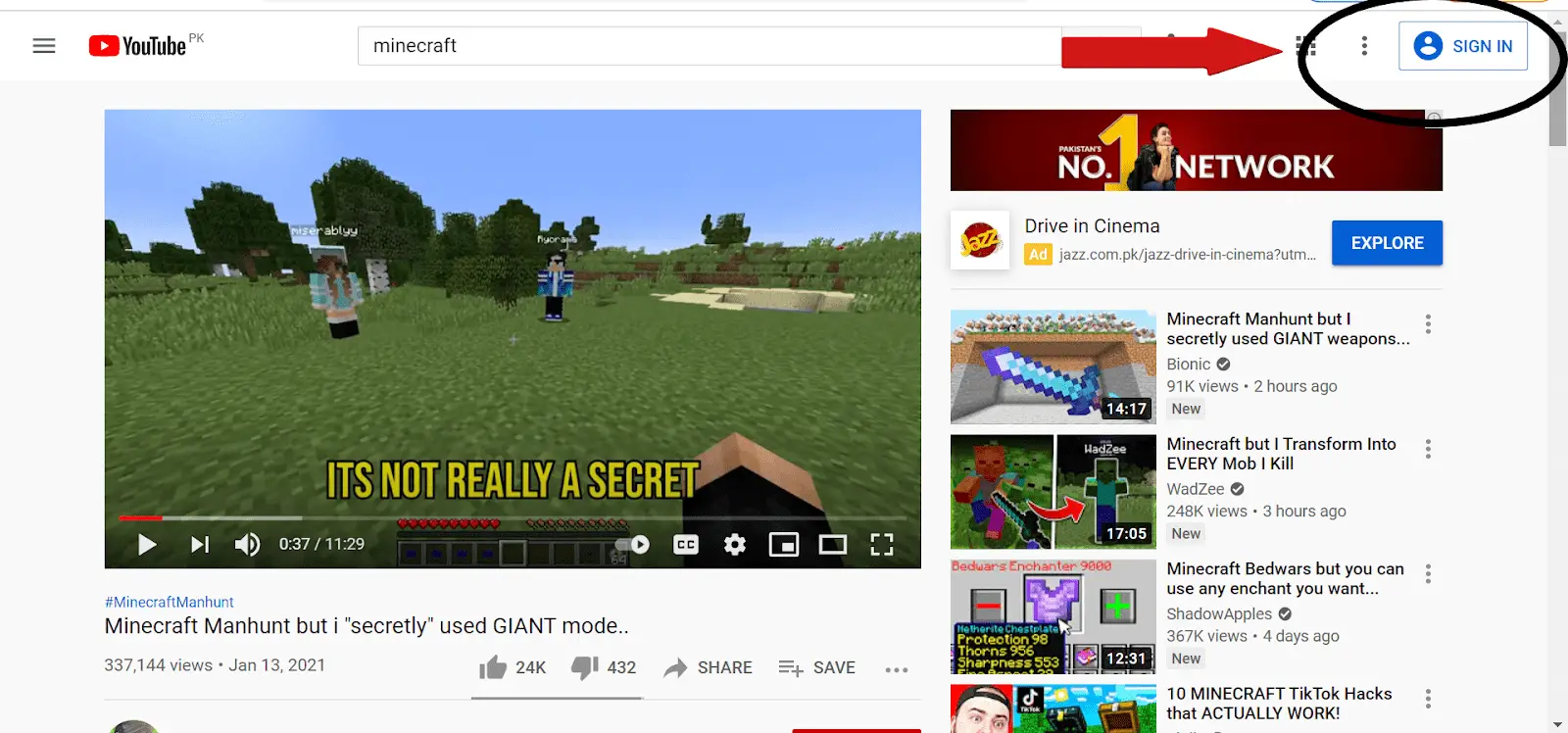
Use your Gmail for signing in, if you already have one, otherwise click on “Create Account” and fill in your information to create an YouTube account:
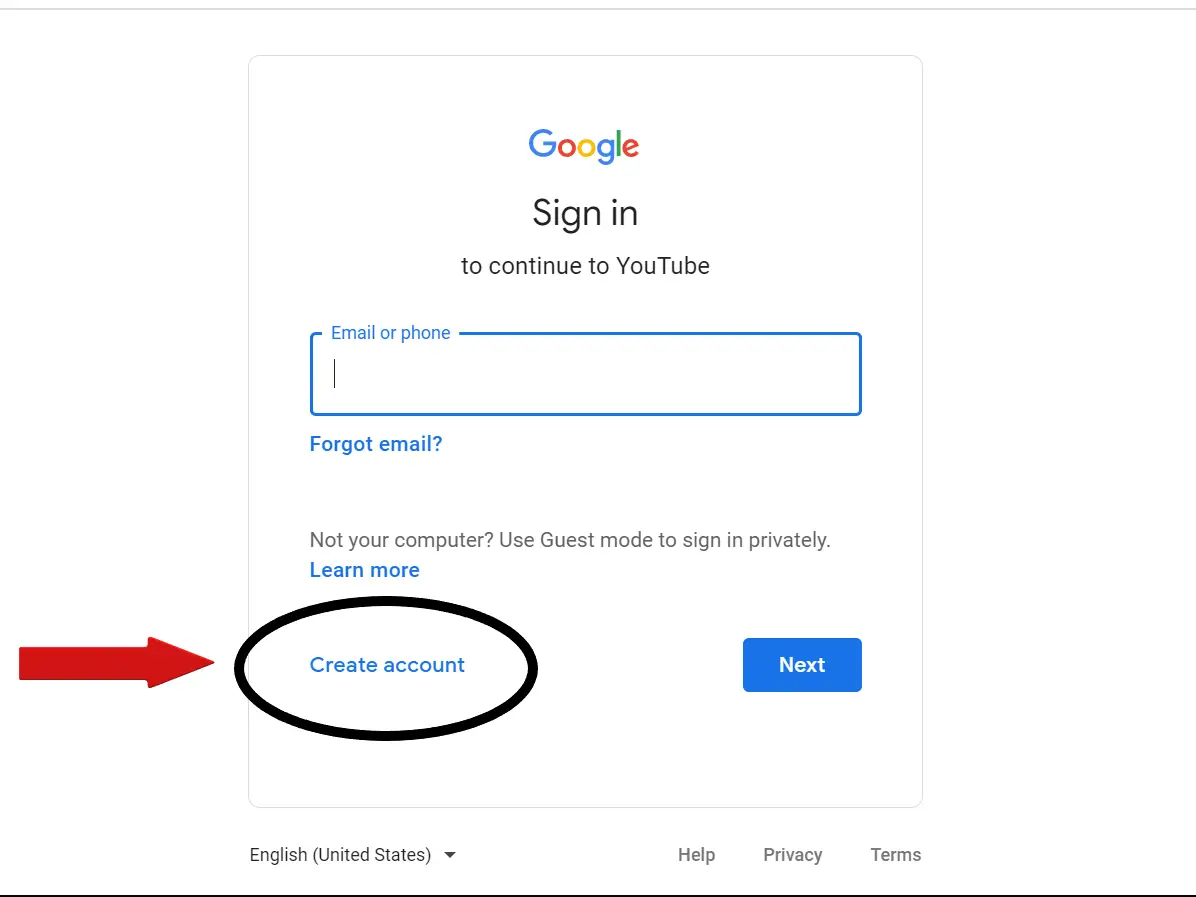
- Creating a YouTube Channel
Once you’ve signed in to your YouTube account, you can create one (or more) YouTube channels under this account. Click on the profile picture icon in the corner of the page and select the very first option “My Channel”. Now your Google account name will appear for creating your channel, but you can change it to your desired channel name.
You can upload an image of 800 by 800px for your YouTube channel icon. Ideally, it should be the logo of your brand or channel. The minimum YouTube banner size is at least 2048 x 1152 but ideally, it should be 2560 x 1440px. If graphic work isn't your strong suit you can hire a freelancer. If just need an easy-to-use graphic program you should check Stencil. It's an intuitive web-service to create YouTube icons, banners as well as video thumbnails in minutes. The free tier covers most needs.
- Creating a Brand Channel / Brand Account
You can also create a professional YouTube brand account to unlock additional benefits to promote your brand or business. A personal YouTube account has a limit of maximum of two words in the name. With a brand account, you can create names with as many words as you like. It also can be a single word channel name too. Additionally, you can add channel managers to help you manage your channel without sharing your personal Google account information with anyone.
If needed, you can also convert your existing personal YouTube channel to a brand account. Go to “Settings” in your account and select the “Advanced Settings” option from there. Now click on “Move channel to brand account”. For creating a new brand channel you need to click on “See all my channels or create a new one”. Here you can add a new brand channel to your account.
YouTube Channel Name Ideas
- “... Lab”
- “... Garage”
- “... School”
- “... Salon”
A YouTube channel name gives viewers an idea about the type of content and channel goals. So using these typical naming concepts helps in reflecting your channel purpose very well:
- “... Explained”
- “TLDR ...” (too long, didn’t read)
- “... Daily”
- “... News”
- “... Space”
- “... Report”
Moreover, you can add localized versions for making it more specific according to your target audience:
- “... EU”
- “... USA”
- “... UK”
- “... Germany”
- “... Australia”
- ... etc
Of course, any combination of these works as well (if available).
How to Change My YouTube Channel Name?
You can change your personal or brand channel name anytime. Just sign in to your YouTube account, select the channel you want to rename and go to “Settings”. Now here you can see an option “Edit on Google”, click that and change your channel name. Remember, you can use only 2-word channel names for a personal channel, whereas you can go for one word, three words or more with a brand channel.
Over to You!
Your YouTube channel name is the best medium to leave a good first impression of your channel. it's a way to reach out to your target audience and helps improving your video SEO and ultimately YouTube subscribers. So creating an awesome YouTube channel name is surely a win-win.
Some marketing hints for your new channel owners: Many channels are created alongside of a blog to reach a broader audience with written content. The written content if your gateway to rank widely on Google. Check out the guide on how to start a blog and promote your article. Now you are 200% ready to grow your channel!